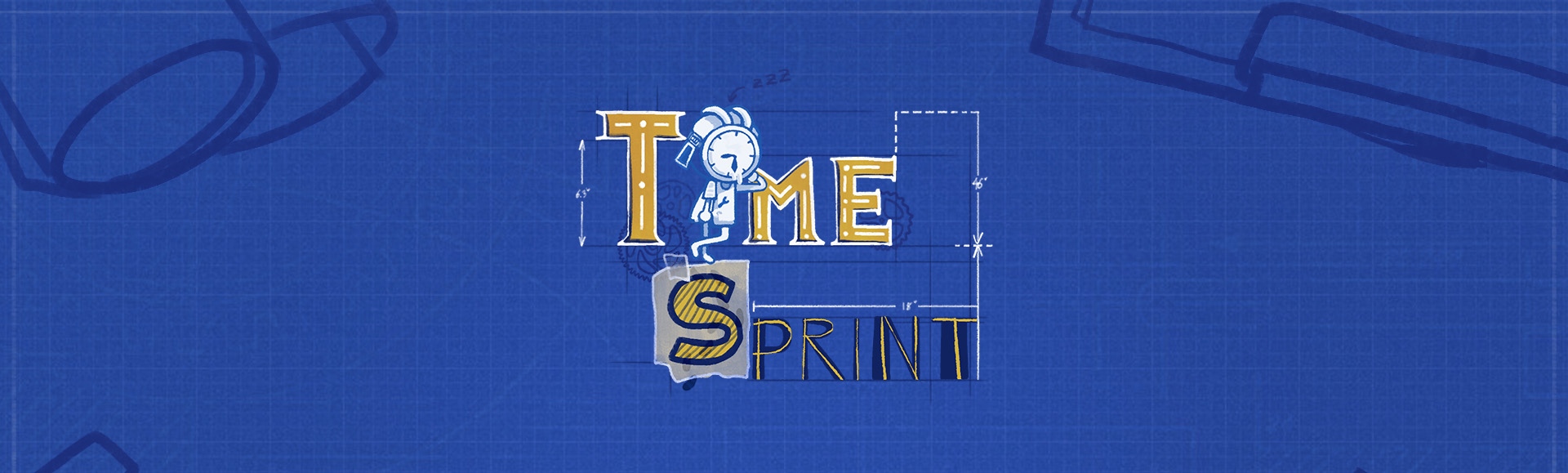
TimeSprint
Please Play In Full Screen
Gameplay
Playing space
White Transparant Area: Players can place objects freely in this area.
Outline: Players cannot place objects in this area
---------------------------------------------------------------------------------------------------
How to play
- Players must drag the object (the box below) and place it in the area to create a path for the character in the scene.
- Press the play button after placing the object to see if the character can follow the path the player has set.
Win/Lose Condition
- Winning the game means getting the character in the scene to reach the flag, which will count as completing the level.
- Losing the game occurs when the player hits an obstacle or falls off the edge, resulting in a loss and requiring a restart.
- If the character gets stuck or cannot proceed, the player must press Reset to restart the scene and place the objects again.
---------------------------------------------------------------------------------------------------
Controls
Controls are operated using only the mouse.
- Left-click on an object to pick it up, and drag to move it around.
- Left-click again to place the object in a designated area.
- Right-click to destroy the object the mouse is pointing at.
Other actions involve clicking buttons on various icons.
---------------------------------------------------------------------------------------------------
Play Pause Reset
- The Play button starts the character's movement. Players cannot take any actions until the character either dies or completes the level.
- The Pause button temporarily stops the game. The game will resume when the Play button is pressed again.
- The Replay button allows players to return to the planning phase.
---------------------------------------------------------------------------------------------------
Humanoid
The character will remain still throughout the game until the player presses the Play button.
- The character will always start moving in one direction.
- The character will maintain momentum, even when falling or jumping.
- When the character collides with an object it cannot pass through, it will stop and remain still.
- The character's movement will only change when it collides with a platform object.
---------------------------------------------------------------------------------------------------
Object
- Passive Type: Players must drag and place on the platform.
- Speed: Increases the platform's speed.
- Reverse: Reverses the platform's actions.
- Slow: Slows down time for the platform.
- Stop: Stops the platform for 3 seconds.
- Platform Type
- Horizontal Platform: A basic platform that the player can walk on.
- Moving Platform: A platform that moves alternately left and right or up and down within fixed limits. It pauses briefly before switching directions and has a fixed movement range.
- Jumping Platform: A platform that, when stepped on, launches the character upwards.
- Flip Platform: A platform that pushes the character to walk in the opposite direction when stepped on.
- Stopping Platform: A platform that makes the character stop for 4 seconds when stepped on.
---------------------------------------------------------------------------------------------------
Placing Object
Objects can be placed freely within the play area, but they cannot overlap or be placed outside the play area.
---------------------------------------------------------------------------------------------------
Obstacle
- Non-Lethal
- Wall: Used to block the path, which the player cannot move. It comes in various shapes depending on the level.
- Lethal
- Spikes: Attached to non-lethal obstacles. If the character collides with them, it results in a game over."
---------------------------------------------------------------------------------------------------
Coin Collect
There will be coins, resembling nuts, placed in each level, with three in total. To collect the nuts, players must place platforms to guide the character to collect them and reach the finish line, adding to the challenge and difficulty.
At the end of the level, a screen will appear with options to Play Again or proceed to the Next Level. This screen will display how many coins the player collected, and it will also record whether the player collected all the coins for that level.
| Status | Prototype |
| Platforms | HTML5 |
| Author | MadDuckTeam |
| Genre | Puzzle, Platformer |
| Made with | Unity |
| Tags | 2D, Arcade, Creative, Cute, Indie, Sandbox, Singleplayer, time-manipulation |









Leave a comment
Log in with itch.io to leave a comment.